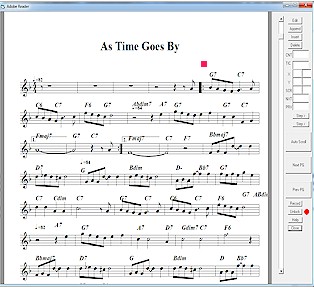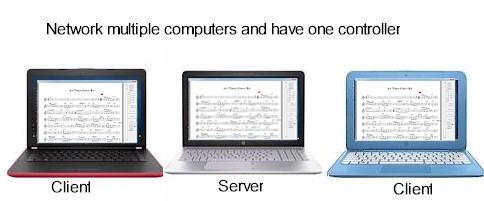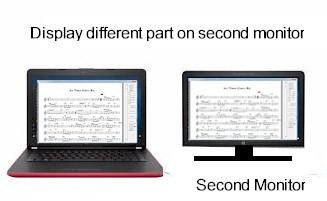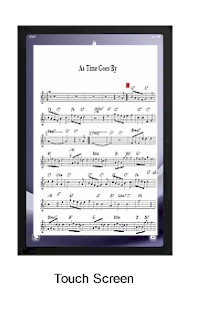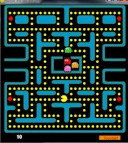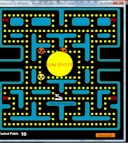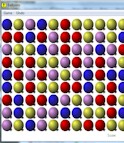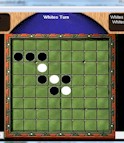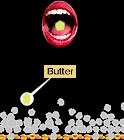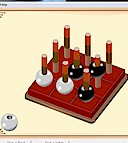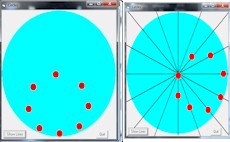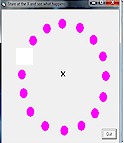Programs by George Hafler
If you find these programs usefull or even fun please make a donation
at::
Make
Donation Click Here
Other Links
Amature Radio Software
Fine art by George Hafler
Speech Recognition
Click this link
for more information about MP3andPDF
MP3andPDF Software

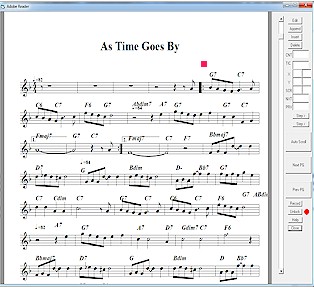
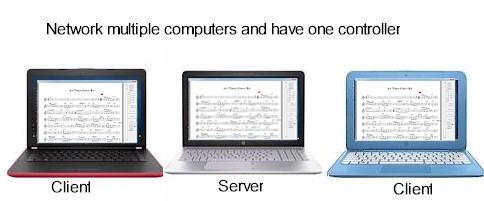
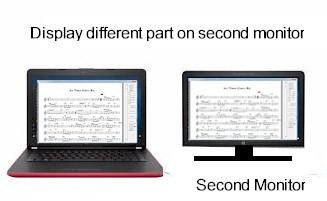
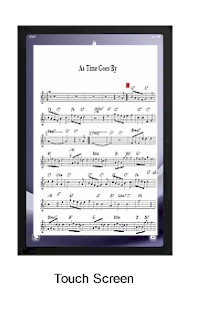
If ytou already have Mp3andPDF installed click here to Update Mp3andPDFupdate otherwise to download Mp3andPDF
Click Here. This program works with Adobe Acrobat Reader available here. It plays the MP3
files and loads the corresponding PDF File into the reader. It then starts the mp3
and the music is now in sync. With the pdf file you will see a cursor jump from
measure to measure in time with the music. A single song will be included so that
you can test the program. Simply click on the song and it will be loaded. Then click the
start button at the top of the sceen. For the pdf reader to work you must have the Adobe
Acrobat Reader loaded on your computer. You can also network multiple computers running
Mp3andPDF. In this senario everyone connects with the server. When the server loads a song
all clients load the same song automatically. When the server clicks on start all clients
also start at the same time. You can also display a second part on a second monitor.
Click this link for a
demo of MP3andPDF
If you are moving the PDF files from computer to computer you may run into a problem with
the cursor position due to the different resolution of the monitors. To help with this
problem simply add a blank PDF at the end of the PDF file. You can do this with a program
that will append pdf files to each other named PDFtk (PDF TOOL KIT). You can download the
program from https://www.pdflabs.com/tools/pdftk-the-pdf-toolkit/
.If you have a bunch of PDFs to do then use this program MergePDF.exe.
It will ask for a directory then will append a blank pdf to each pdf in the directory.
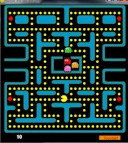
To download Pacman Click
Here ....This is my version of the 30 year old pacman game. Dedicated to my grandsons
Jacob and Cole

To download Birds7 Click
Here ...A game to help you identify birds and bird calls. This is a large 34meg file.
It's large because of the 280 jpg bird and mp3 files. The object is simple. Choose the
correct bird from audio as well as visual clues. The point value declines as you make your
choice. Obviously you will get higher scores if you make the correct choice based on
audio. There are three levels. Each level goes at a faster speed. If you make the correct
selection a trumpeter swan will swim by. If you are wrong a falcon will swoop down on your
bird."

To download Birds8 Click
Here .. Another game to help you identify birds and bird calls. This is also a very
large file. The object of the game is to identify up to 15 birds on 15 screens (Less if
you don't select N S E and W). The system will remember the sections that you selected and
will only show those birds when the game is re-started. If you want to change the sections
simply check the appropriate ceckboxes and then click 'DO OVER'. You will be give a few
seconds to identify the bird strickly by the call. The faster the bird is identified the
higher the point value. Each wrong selection deducts points. There are 7 hints on each
level. To use a hint click on the box that has the word HINTS. A red circle will appear on
the correct bird. Each hint costs you 500 points though. Unused hints are added to your
score. To see a larger image of the bird simply right click on it. A perfect score for all
sections is 165000.
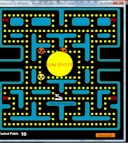
To download Radioman Click
Here ...This program is similar to Pacman but is designed for HAM operators (Amerature
Radio)

To download Display JPGs in a slide show Click Here ...With this program you can
point to a folder on your computer and display the pictures in the folder as a slide show.
The program will start at the JPG or GIF picture that you select and will cycle through
all of the pictures from the point including pictures in subfolders. You can select the
picture by clicking on the folder. To change the speed click on the turtle. If the gif
files are animated they will play but you can not zoom on them. If you left click on JPG
files you can drag the picture around. The pictures will stop advancing when you left
click on a JPG. You can stop the advance by clicking the double bar. To continue click the
right arrow. To play music in the background click on the second music folder and select
an MP3 file. All of the MP3's in that folder will be in the play list. The large plus sign
is 'Stickey Zoom'. When you click on this icon the image will zoom out and the next image
will have the same magnification as well as position. To cancel Sticky Zoom click on the
icon with the minus sign.
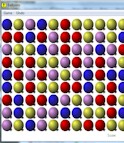
To download Balloons Click
Here ... A game similar to bubblets. The idea is to end up with as many same colored
balloons touching each other. The more that touch when you double click the higher the
score.

To download Rat Run Cick
Here ... Find the Cheese in the 3d Rat Run maze.The object is to find the cheese in
the maze. The size of the maze can be set by clicking on game then clicking on 'Set
Level/Color'. There are 5 levels of difficutly. You can also display your own JPG and
Animated GIF files on the walls of the maze. To do this click on game and then 'Set
Level/Color', click on the 'Path to JPG pictures' button to look for the folder that
contains your pictures. Double click on one of the pictures. The path will be placed in
the text field. Make sure the checkbox named 'No JPG Pictures' is not checked. This
checkbox is so that slow computers do not try to display jpg's. If you click on the HINT
button the first time the position pointer will be displayed. The second time an X will be
displayed at the position of the cheese. You loose points by using the hints.

To download Archery Cick
Here ... Shoot arrows in windy conditions. Position the bow with the mouse and then
draw the bow using the slider. Once you have compensated for the wind click the release
button. There are 60 arrows and a perfect score is 300.

To download CaPlode (capture and explode) Cick Here ... Round up balls and explode
them for points. Gather balls by moving the round capture circle close to the object, move
the captured ball back to the center square, and then right click. The captured Balls will
remain stationary for a while. Once you have gathered a bunch of balls, capture a ball and
then left click to explode the group. The more balls in the group the more points you
earn. When you get low on balls left click in the SPAWN box for more. If you left click
outside of any box points are deducted. Now and then a box named GATHER will appear for a
short time. If you click in this box all but one ball will be gatehered for a very short
time. Grab the moving ball and explode the group. There are two large roving balls That
change color back and forth between Black and Green. If a black ball hits your group they
will be dispursed.

To download OneArmBandit Click Here also known as slot
machine.

To download BlackJack2 Click
Here With this version of blackjack the betting is done with chips

To download Poker2 Click
Here this is 5 card draw poker. The betting is done with chips. With this version of
poker you move the chips to the center then click on the appropriate button. You can move
the chip by dragging it or by right clicking on the chip. To draw cards left click on the
card and drag it to the exchange box. Or right click on the card and it will move to the
exchange box. Once you have the cards you want to exchange in the box click on the
exchange button. You will receive a random amount of 'START' money. This amount will
remain the same in the Start box for reference. The 'AMT' box shows your winnings or
losses. Otherwise standard 5 card draw rules apply

To download Asetroids Click
Here modeled after the classic asteroid game. The arrow keys control left right and up
down. The gun can be fired with X, Space, or End. Rotate left can be initiated with X or
the delete key. Rotate right can be initiated with C or the page down key. If you are hit
by a ballon 100 points is deducted from your score. Game duration is Three minutes. If
your score reaches 5000 then 1 minute is added to your time. The same goes for 10000,15000
etc

To download TexasHoldem2 Click Here The same poker game that
is played on the TV show Poker After Dark. With this version you move the chips first then
click on the button to tell the computer what to do. You can click and slide the chips or
simply right click the mouse to move the chips. In this game the button (two players left
of the dealer) and the player to his left make up the blind or ANTI. This is done so there
is always something to win. There is a round of betting. Now the dealer burns the top card
(throws it away) and lays down the flop (next 3 cards). There is a round of betting. Next
the dealer lays down 1 card 'The Turn or Fourth Street'. Another round of betting. Finally
the last card is placed down 'The River'. There is the final round of betting. The winner
is the one with the best five card poker hand using his two hole cards and the five cards
showing.

To download Word Game Click
Here. Try to find as many words as you can from a scrambled word. This came will take
the seed word and find all of the variations. Your task is to guess as many as you can.
Click on any letter in the seed word and it will be moved to the guess row. Once you are
satisfied click enter. If the guess is correct you will receive the points and the word
will be moved to the list of correct answers. If you selected 'Allow Proper Noun' words
that have the first letter capitalized will be used. To capitalize your guess hold the
shift when you click on the letter in the seed row. To re-arrange the seed word click the
Jumble key. If you click the hint button the letters matching one of the words will be
changed to light green. The first letter in the word will be dark green. Once your score
reaches the target score the button that reads 'New Game' will change to 'Next Level'.
Click on this button to get a new seed word and not loose your score.

To download Craps Click
Here. This is the dice game.
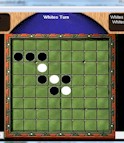
To download Reversi Click
Here. Board game. Each reversi piece has a black side and a white side. On your
turn,you place one piece with your color facing up. You must place the piece so that an
opponent's piece, or a row of opponent's pieces, is flanked by your piece. All of the
opponent's pieces are then turned over to become your color. The aim of the game is to own
more pieces than your opponent's when the game is over. The game is over when neither
opponent has a move.

To download Sling Click
Here. Slingshot game.

To download Andromeda Click
Here. Another slingshot game. Left click on the white asteroid and move the
mouse to the left. When you release the mouse the star will be shot like a sling shot. You
have 2 minutes until the game is over

To download Pheasant Click
Here. Pheasant shooting game. Left click to fire the gun.

To download Combat Click
Here. Shoot em before they shoot you. Left click to fire the gun. Right click to throw
a hand grenade. The helicopter and tank can only be taken out with a hand grenade. If you
hit the little girl the game is over. If the bear gets to you the game is over. You have
two minutes to get the highest score that you can. Keys:
F .... Flame Thrower
G .... Machine Gun

To download SpaceFight Click Here.
Shoot at Tie Fighters and Asteroids. To use the mouse instead of a joystick simply select
it under the game menu. To move the ship right move the mouse to the right as you would a
joystick etc. The trigger on the joystick fires a rocket while button 2 fires a gun shot.
Button 1 on the mouse fires the torpedo and button 2 fires the phaser. There are also some
keys that have special meanings: "
G....Shoot gun
N....New Game
Q....Quit
P....Pause
S....Send R2D2 to shoot all of them (once every 20 seconds)
R....Refuel - Restore Shields and make repairs (Lose 40 seconds on clock)
W....Warp speed (to get out of trouble) for 4 seconds (lose 20 seconds on clock)


There are two version: To download Guitar Click Here.
or Click Here for second option. Select and display guitar
chords on a guitar

To download StartApp Click
Here. Program will send keystrokes to another App. The application to be controled
must be started from this program so that keystrokes can be sent to it. So enter the
executable path and program name in the first box and then execute the script by clicking
the Run Script button. If you want the script to run on a scheduled basis enter the number
of minutes between executions in the space provided at the bottom.

To download Tetriside
Click Here. Tetris like program.

To download Snake Click
Here. Snake gets longer as game progresses

To download Scrabble Click Here.
This is the classic scrabble game. You play the computer (Or another player on a network).
Two to four players play in any game of Scrabble. The object of Scrabble is to score more
points than one's opponent. A player collects points by placing words on the game board.
Each letter has a different point value, so the strategy becomes to play words with high
scoring letter combinations. A Scrabble game board is made of up cells in a square grid.
The Scrabble board is 15 cells wide by 15 cells high. The Scrabble tiles fit within these
cells one to a cell. Scrabble is played with exactly 100 tiles. 98 of these tiles contain
letters on them, while there are 2 blank tiles. These blank tiles add a wildcard aspect to
Scrabble. The blanks substitute for any letter in the alphabet. Once played, a blank tile
remains for the remainder of the game the letter for which it was substituted when first
played. Various letters have different point values, depending on the rarity of the letter
and the difficulty in playing it. Blank tiles have no point value.

To download Recall Click
Here. Four rows of 10 cards. Flip pairs of cards, if they match they leave the board.
Object is to clear the board. Timed.

To download Recall2 Click
Here. Same game as above but with more cards to make a more difficult game.

To download Bejeweled Click
Here. There are 64 jeweles on a board. Clear jems and earn points by matching like
jems.

To download Frogster Click
Here. Shoot marbles from a frogs mouth and clear the progression of marbles along a
path for points.

To download Scavenger Click
Here. Find items on 10 levels for virtual cash.

To download Air Hockey Click
Here. Classic air hockey game. You play against the computer.

To download 2d Snooker Click
Here. Classic snooker game. You can play against the computer or a person.
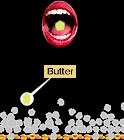
To download Popcorn Click
Here. Slather popcorn with butter and shoot it into moving mouth for points.

To download 8 Ball pool (2d) Click
Here. Classic 8 ball pool. You can play against the computer or a person

To download Straight Pool (2d) Click Here. Classic straight pool.
You can play against the computer or a person

To download Name That Tune Click Here. Try to name the tune
with small samples played at twice the speed. The computer will select songs at random and
play 1 second starting at a random point in the song every few seconds. The speed will be
double the normal speed. The quicker you identify the song the higher the point value.

To download Triangle Click
Here. Object is to end up with one peg.In this version the empty slot will come up at
random so that you have a harder time memorizing a solution. Jump one peg over another
into an empty spot, removing the jumped peg from the board. You can jump along any of the
three directions parallel to the outside edges of the board. The game is over when no more
jumps are possible, and the goal is to finish with one peg.

To download Sniper Click
Here. Shoot the enemy for points.Left click, hold, and move the mouse to aim.
Touch any key to fire. Each hit will increase your accuracy but a miss will decrease your
score by 2 points. Small targets are worth 3 points and large targets are worth 1 point.
If you wait to long to shoot you may be hit by enemy fire and loose a point. If you are
hit by the enemy your wind indication will be hidden for a while. However, you can still
judge the wind speed by watching the movement of the sand storm. If you obtain 20 points
or better you will win the game.

To download LemmingsLite Click
Here. Modeled after the classic Lemmings game. The fun of this game is to figure it
out. However there are two features that are not obvious. F2 will stop the lemmings from
starting. F1 will increase the number of lemmings that start per second. You can load your
own graphics by replacing the .jpg files in the lemmings directory. 1.jpg goes with level
1, 2.jpg with 2 etc. Just keep start and home in the same place as the original .jpg. Also
keep the same size.

To download 2048 Click Here.
Modeled after the android 2048 game. You can move the tiles by
1. left clicking, holding, and moving the mouse.
2. clicking on the top, left etc. of any tile.
3. by using the arrow keys.
4. by using the direction control at the right of the screen.
As you move tiles left, right, up, and down like tiles will pair and become one. Your
score will increase by the amount of the paired tiles. If you manage to get 2048 you have
won the game. You have a total of 5 Undo's per game. During the game you can switch up to
two tiles with each other by right clicking on the source tile and then right clicking on
the destination tile.
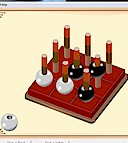
To download 3D Tic Tac Toe Click Here. Play 3d Tic Tac Toe
against the computer. To move your piece simply click on the peg at the desired elevation.

To download BigTalk Click
Here. This program was written to help sight impaired folks study for their amature
radio test. However, it will read any file with a .txt extension. To load a file
click on the file menu and open a new file. When you click the talk button (or touch the
space bar) the next sentence will be spoken. Click the again button to hear the sentence
again or right click the talk button to replay the previous sentence. There are 100
available bookmarks. As you are reading through the text you can click the set bookmark
button to mark that spot. As you click next bookmark or previous bookmark the system will
move from bookmark to bookmark. To clear all bookmarks click the Clear all bookmarks
button. When you start the program it will start reading from your last stopping point. If
you click the Set 25 bookmarks the system will divide the text into 25 equal parts and set
a bookmark at those spots. To select different voices click on TTS Setup and select from
the drop down. To set the number of seconds to pause between sentences click on seconds.
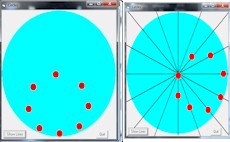
To download Circles Click
Here. This is an optical illusion. The circles within the large circle seem to rotate
when in fact you can see that they are traveling in straight lines (if you turn on the
lines).
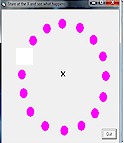
To download VCircle Click
Here . This is an optical illusion. As the circles are blanked out and turned back on
in a circle a green circle will seem to appear in its place and the other circles will
start to disappear none of which is actually happening.

To download Pong Click Here . Retro ping
pong game