| MP3andPDF
(Networkable) Software by George Hafler
Click To Stop Snow" >  |
|||
Other Links For George Hafler Amature Radio Contest Software Fine Art by George Hafler Other Programs and Games
|
|||
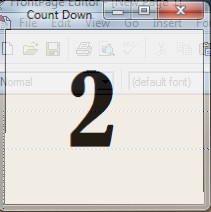 Above is a timer that clicks down to let you know when to start playing  |
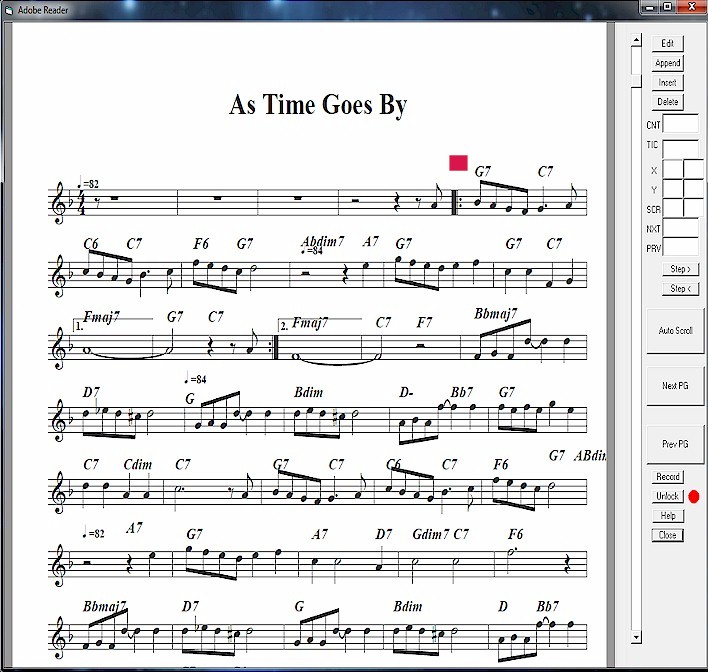 |
< Click edit button to edit existing music < In edit continue recording at a selected point < Click Insert to create a new cursor < Delet the mark under your cursor < Measure Count < TIC duration < X Coordinate and edit box < Y Coordinate and edit box < Screen position and edit box < True if next button was pressed < True if Prev button was pressed < When clicked prog will step forward < When clicked prog will step backward < During recording click to move sheet up < During recording click for next page < During recording click for prev page < Click to play MP3 and record TICs < Unlock so that you can re-record < Help < Close |
|
This program works with Adobe Acrobat Reader available here. It plays the MP3 files and loads the corresponding PDF File into the reader. It then starts the mp3 and the music is now in sync. In the pdf file you will see a cursor jump from measure to measure in time with the music. A single song will be included so that you can test the program. Simply click on the song and it will be loaded. Then click the start button at the top of the sceen. For the pdf reader to work you must have the Adobe Acrobat Reader loaded on your computer. |
|||
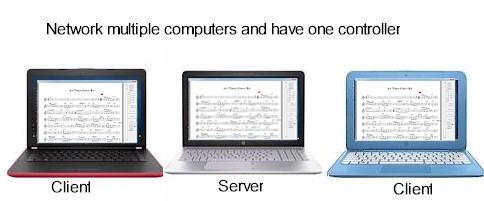 |
|||
| MP3andPDF can be networked. You can
have everyone in the band have his own computer displaying his part and the cursor will be
in sync with the server. You designate one computer as the server and all other
computers are clients. The clients connect with the server and once this is done control
is given to the server. When the server loads a piece of music the clients load the same
music. When the server clicks start all of the clients also start. If you are playing
along with an MP3 the MP3 is played from the server and everyone follows along with the
moving cursor. |
|||
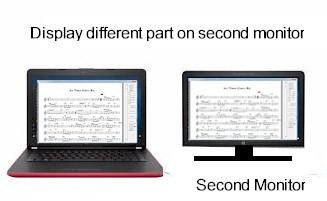 |
|||
| MP3andPDF can display a second PDF (probably in a different key) on a second monitor. |
|||
BELOW IS A YOUTUBE VIDEO OF THE MP3ANDPDF OUTPUT. Although not shown in this video, the program will automatically scroll to the bottom of the page and also automatically scroll to the next page. If there was a D.S. or repeat it would go back to that point in the PDF sheet music. I play guitar at different functions and only bring a computer attached to a sound system. No paper to mess with. |
|||
|
|||
BELOW IS A YOUTUBE VIDEO OF AN EDIT IN MP3andPDF. The cursor will change to red when the screen position changes. On the menu to the right, SCR stands for SCREEN position. To the right of SCR is a box that will accept numbers. If there is a number in the box it will be added to the screen position as you step through the program. So in this example we move the cursor to the measure before the repeat sign and put the number 1 in the box. This will cause a value of 1 to be added to the screen position and as a consequence the cursor will change to red at the next measure which is at the open repeat sign. Now step to the measure before the second ending and remove the 1 so that the cursor will turn red again at the second ending. |
|||
|
|||
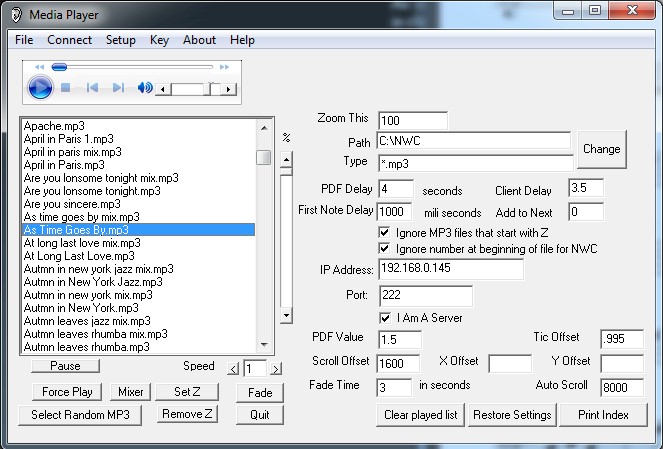 |
|||
If you have multiple computers that you are distributing to. The different monitor resolution could cause cursor postion problems on the last page. To fix this problem simply add a blank PDF file to the end of the PDF. You can do this with a program name PDFtk (PDF TOOL KIT) available at https://www.pdflabs.com/tools/pdftk-the-pdf-toolkit/ . If you want to globally add a blank PDF to the end of multiple PDF's in a folder then use a program named MergePDF.exe . You can download it by clicking on the preceding link. |
|||