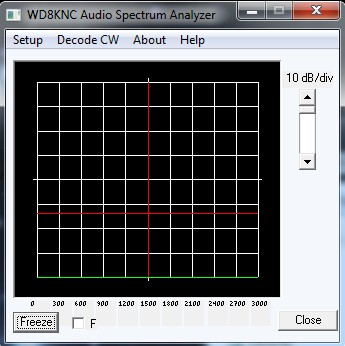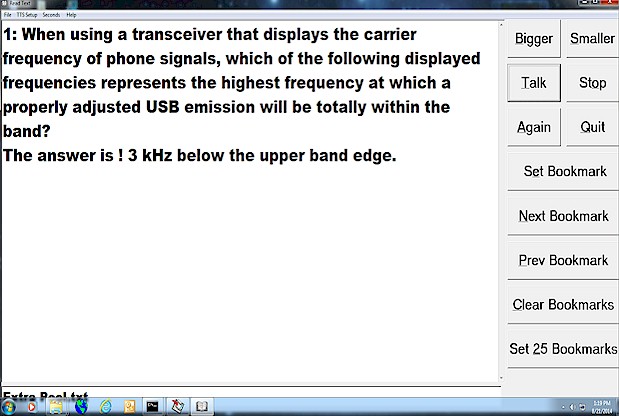|
AIO Contest
Logging Software by WD8KNC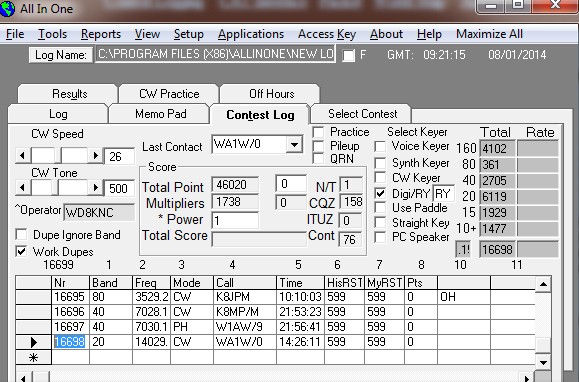 |
| PLEASE READ |
| AIO may not operate properly and may not even load if you change the
windows Regional and Language setting to something other than "English (United
States)". If you get runtime errors, or the contest entry screen does not operate
properly, or the distance calculations on the world map is off then check the Regional and
Language setting in the windows control panel.. Also, If you are going to use the Text to Speech feature of AIO you will need to have the microsoft TTS engine (SAPI5) installed on your computer. If AIO will not load the Text to Speech window then you will need to do the following: Go to microsoft and download the TTS engine and install it. The link for the engine is http://www.microsoft.com/download/en/details.aspx?displaylang=en&id=10121. Install msttss22L.exe and SP5TTIntXP.exe. If you want the help file it is sapi.chm. |
| NOTE: |
| Registered
versions of AIO now works with PowerSDR/IF and NaP3 using the DDE interface. AIO
emulates Ham Radio Deluxe. In both apps set the input to go to "Ham Radio
Deluxe". ALSO I am in the process of making sure all contest setups work from a DX location. If you are not in North America than please make sure you check your version against the latest version in the 'ABOUT' menu item. You should do this at the start of each month for a while. I will post when I am done and what version is applicable. You can update your version in the ABOUT menu item. |
| Installation |
| Run
either AIOSETUP.EXE or WIN7SETUP.EXE
and NTPortDrvSetup.exe if your going to use the parallel port.
AIO32 will not run without NTPortDrvSetup if you are using the parallel port. If you are
upgrading simply run WIN7UPDATE or AIOUPDATE. To check your version against the latest
version click on the 'ABOUT' menu item. Updates can also be done from this menu. If
you get a Runtime Error 75 when you try to start it probably means your login doesn't have
rights to write to the AIO folder. You can either give the user rights or change the
permissions on the startup icon properties so that you are running it as administartor. |
| XP Full Installation |
| To
Install AIO on XP FIRST RUN NTPortDrvSetup.exe
. THEN run AIOSetup.exe (16mb). |
| XP Update |
| If you
have already installed AIO then simply run AIOUpdate.exe to
oupdate to the latest version. You can also update from the 'ABOUT' menu item in AIO |
| WINDOWS 7, WINDOWS 8, and WINDOWS 10 Full Installation |
| To
Install AIO on WINDOWS 7, 8, or 10 FIRST RUN NTPortDrvSetup.exe. Then run win7Setup.exe (16mb). Make sure you give the user complete rights to the folder named "C:\Program Files (x86)\ALLINONE" . AIO is a 32bit VB6 program so on rare occassions users have reported that they had to change the startup property for AIO so that the checkbox on the compatibilty tab "Run this program in compatibilty mode" for WindowsXP (Service pack 3), was checked. NOTE: FOR WINDOWS 10.. RUN THIS PROGRAM IN COMPATIBILITY MODE FOR WINDOWS XP (SERVICE PACK 3) NOTE: IN ALL Environments run this program as ADMINISTRATOR |
| WINDOWS 7, WINDOWS 8 and WINDOWS 10 Update |
| If you
have already installed AIO then simply run Win7Update.exe to
update to the latest version or you can also update from the 'ABOUT' menu in AIO |
| SSTV |
AIO Also comes with SSTV. The engine for this mode is an MM engine. Download the engine for free at http://hamsoft.ca/pages/mmsstv.php , install it then copy the MMSSTV.EXE file to the AIO folder. |
| QRZ Database |
| There
are many facits of AIO that will only work if you are a QRZ subscriber. Once you have
subscribed to the QRZ XML service on QRZ.COM you can set AIO to automatically fill in the
address, zip, grid and county of the contact even if you are working a contest. |
| VISTA |
| AIO32
has not been thorougly tested in VISTA. However, reports from users indicates that it will
run. You must login as Administrator to install the package and change the destination
from "C:\PROGRAM FILES\ALLINONE" to "C:\PROGRAM FILES (x86)\ALLINONE".
Also give the user complete rights to the AIO folder. AIO16 will not load in VISTA. |
| Uninstall and Upgrade |
| To
uninstall AIO32 go to the control panel, click on "Install or remove programs"
and remove AIO32. You should also uninstall AIO before upgrading to a newer version of
AIO32. Howeve, when you upgrade AIO will not overwrite your existing setup. |
---------------------- OTHER DOWNLOADS
---------------------- |
| DECODE CW Ver 1.53 CW decoder. Win7 Version 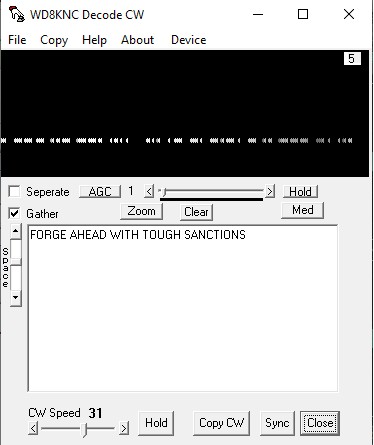
SPECTRUM ANALYSER Ver 1.7 BIG TALK Ver 1.0
|
| This program includes three
files, Tech question pool good through June 30 2018, General question pool good through
June 30 2015 and Extra question pool good through June 30 2016. If you have a friend
who is sight impaired then this program might help. Not only will it read the questions
from the question text files it will read any file that has the .txt extension. To
load a file click on the file menu and open a new file. When you click the talk button (or
touch the space bar) the next sentence will be spoken. Click the 'again' button to hear
the sentence again or right click the talk button to replay the previous sentence. There
are 100 available bookmarks. As you are reading through the text you can click the set
bookmark button to mark that spot. As you click next bookmark or previous bookmark the
system will move from bookmark to bookmark. To clear all bookmarks click the Clear all
bookmarks button. When you start the program it will start reading from your last stopping
point. unless you have clicked the 'Clear Bookmarks' button. If you click the Set 25
bookmarks the system will divide the text into 25 equal parts and set a bookmark at those
spots. To select different voices click on TTS Setup and select from the drop down. To set
the number of seconds to pause between sentences click on seconds. |
| IPClient
Ver 1.0 Program that displays contacts worked on a remote PC Click Here 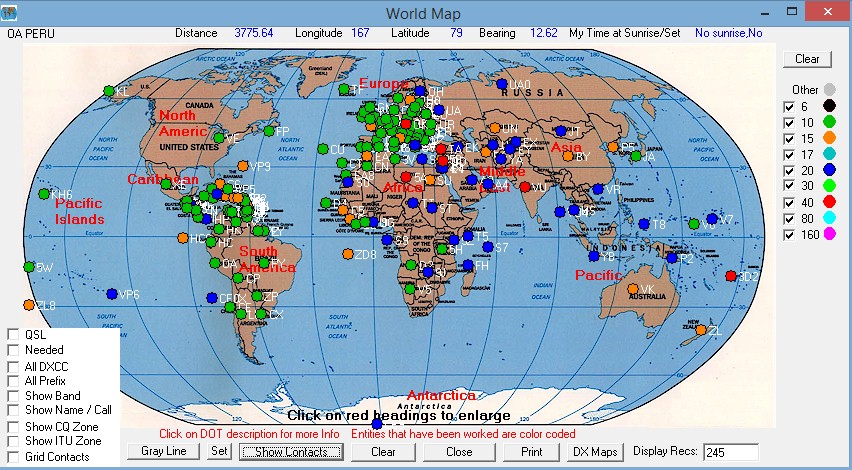 |
This program works in conjunction with AIO. It has a world map, USA map, and QSO Rate graphics screen similar to the ones in AIO. The difference is it can be started on a different computer on the network and will display contacts worked just the same as on the local PC running AIO. |
|
|
RemFreqCtrl
Fake CW Skimmer Server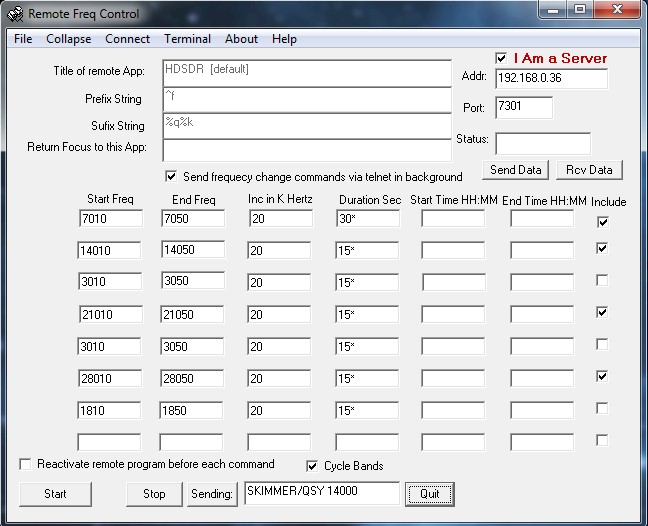 |
| This program will interact
with pretty much any windows application. It was designed to work with N1MM or CWSkimmer.
It is a simple app the sends key strokes to a remote application. You first start up CW
Skimmer then start this program. It will follow your custom instructions to send
keystrokes to CW Skimmer. If you set it up it will send Alt C which places makes the
'Commands' menu display. Then send the letter T which will make the frequency entry field
display. Then have it send the frequency to change to. So with this tool you can have CW
Skimmer scan up the band in 8 KHz steps and pause for a given amount of time then scan
again. So you could scan the CW portion of the 40 meter band then have it switch to 20
meters and scan that section. Download REMCTRLPLUS. |
Remote Control of APPS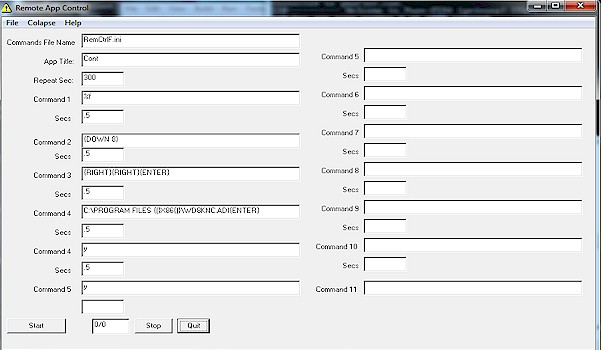 |
| This program will let
you send keystrokes automatically to an application. As a result you will be able to
automate functions that would otherwise be a manual process. Download REMCTRLPLUS.
|
CWSkimmer
Server Client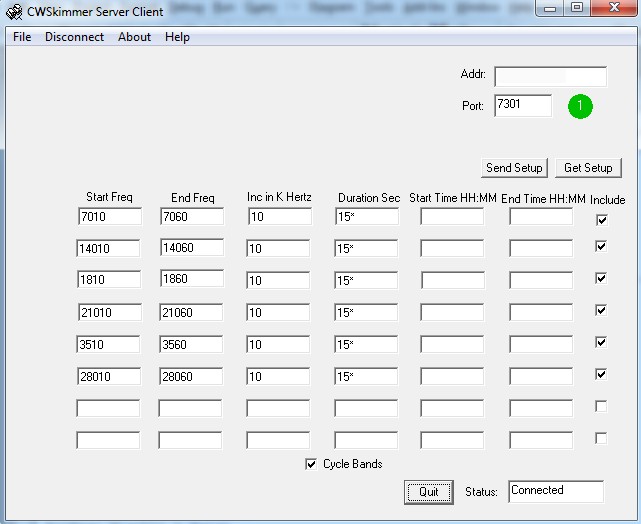 |
| The above program is simply
a client for REMCTRLPLUS above. This screen can modify a remote Skimmer Server via the
internet.Place the IP address of the server in the ADDR field. Place the PORT number to be
used in the port field. These should be entered on both the server and the client.
Be sure to open the port in Port Fowarding in your routher. When the server program is
started it will start listening on that port. From the client side click on CONNECT. Once
the two apps are connected a green dot will appear on the Client side and a Red dot will
appear on the Server side. The program can now be controlled by the client. Click on GET
SETUP to get the present setup from the server. Modify the screen and the click SEND SETUP
to update the server. This can be done on the fly and the server will start using
the new specs. The server will have a red spot when clients are attached. The number of clients attached will be indicated by a number in the red dot. The client will have the same indication in the green dot. So if the dot has more than number one then you know other people are attached to the server. If this is the case you should always retrieve the data before you send a new configuration. To Download SkimSvrClient click here |
| N1MMControl to
FT2000RC using FT-DX5000 or FT-950 emulation 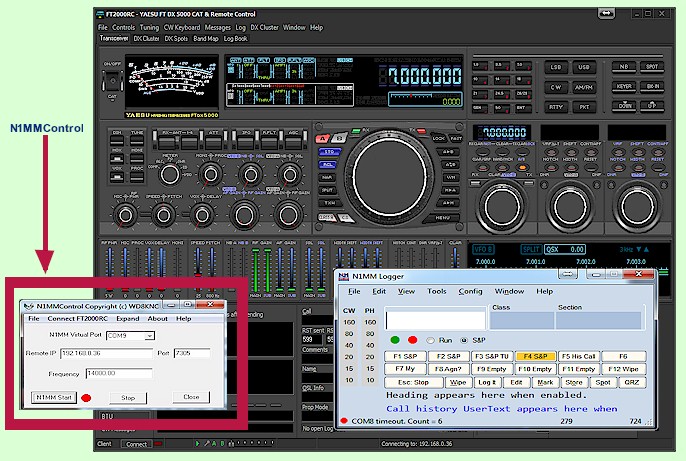 |
| The above program solves a
connection problem with N1MM
and FT2000RC by DF3CB. If you
are using FT2000RC client to control the FT2000RC server then N1MM will not connect to the
client or server. This program acts as a bridge. It connects to N1MM via a virtual com
pair and also logs in to the FT2000RC remote server. Now the two programs can talk to each
other. The bridge talks to N1MM via Kenwood commands so make sure you configure N1MM
as a Kenwood not a FTDX5000 To down load the
program click here. |
 |
| The above program will let you use the FT2000RC with a Kenwood Rig. It is hard coded to work with the TS-590 but should work with most Kenwood Rigs. In order to use it you need a set of virtual ports. For argument sake lets say the virtual ports are COM9 and COM10. You would set the output port in FT2000RC to COM10 and the FT-950 port in this program to COM9. Next set the Radio Com Port to the actual COM port connected to your rig. Now when you operate the remote FT2000RC in FT-950 mode it will control your Kenwood Rig. To download the program click here. |
 |
|
There is also a program named FTBRIDGE that can be used to operate N1MM, Winkeyer, and CWskimmer remotely with FT2000RC. This program works in reverse. Through a TeamViewer session you start the program on the server and locally start the client on the remote computer. Now you connect remote first and then connect the server. You are connecting backwards from the server to the client. This is necessary when the router on the server is unavailable for port forwarding so you can initiate a connection going from the location but can not accept a connect at the server site. To download FTBridge click here. |
| When setting up any remote operation you will probably need to set PORT FORWARDING in your router. Click here to see a video on how to do this. |
| AT&T Natural Voices If you are using AIO's Text To Speech engine you can purchase AT&T's Natural Voices from Text Allowed . You can hear a demo of the natural voices on the Text Allowed web site. AIOCatPlus (Stand alone and remote control CAT program) For XP execute AIOCatsetup.exe, for Windows 7 excecute AIOCatwin7setup.exe. You will also need NTPORT.ZIP so that AIOCat can access the serial and parallel ports on windows XP. This is a 32 bit program and should not be installed on windows 95 or 98. Also, you must install both programs or AIOCATPLUS will not work. NOTE: I NO LONGER SUPPORT AIOCAT. This program will work the same as AIOCAT if a SERVER and CLIENT are not defined. If you want to sit in a hotel room and remotely operate your rig this is the program for you. It includes CW Decoder, Digital Modes such as RTTY, CW Keyboard, Editor, and more. This program has support for remote N1MM and remote WinKeyer 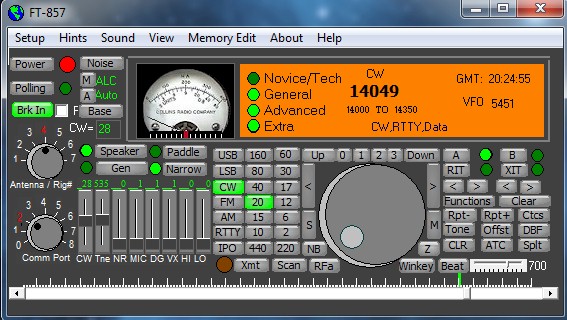
|
| SideTone This program will give you a sidetone when using N1MM with SmartSDR. It sits between the two apps and is easy to configure. Download the program sidetonesetup.exe 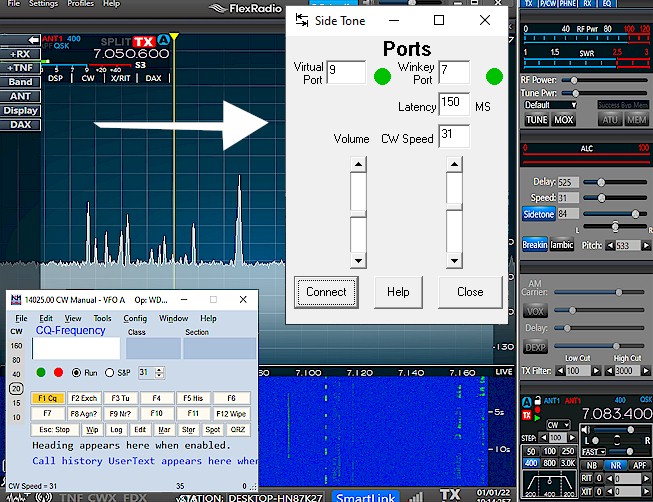
|
| Also many Games at this location all by WD8KNC |
  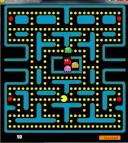 
|
| PLEASE Register the program on the Register Page and send a donation. |
| If you have any questions or problems please contact ghafler1@yahoo.com George Hafler WD8KNC . |