To download VIC version 2.1 click here
Installation Instruction
You will need WINZIP loaded on your PC in order to unzip the download package. Once you
have the package you can either unzip it into a temporary folder and execute setup.exe or
click on "Install" in WINZIP. If you click on "Install" a
temporary folder will be created and setup.exe will be executed by WINZIP.
IMPORTANT
There have been reports that the computer complains that SAPI 5.1 is not on the computer.
This happens if a component named sapi.dll does not get registered. To register sapi.dll
do the following:
Click on "Start" in the lower left of your computer screen and then click on
"Run". You should get a screen that looks like this:
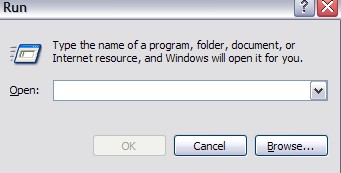
Type (or cut and paste) the following into the Open line :
regsvr32 "c:\program files\common files\microsoft
shared\speech\sapi.dll"
and click OK. Make sure you include the quotes.
|